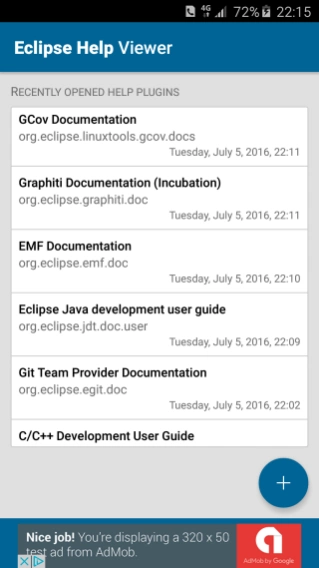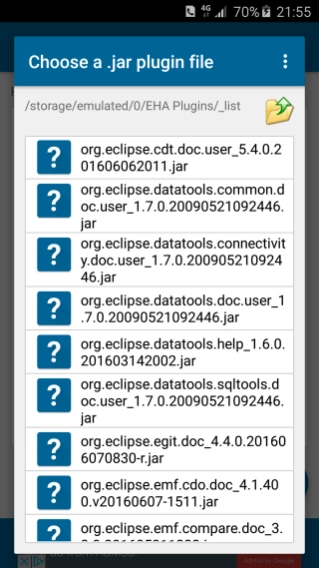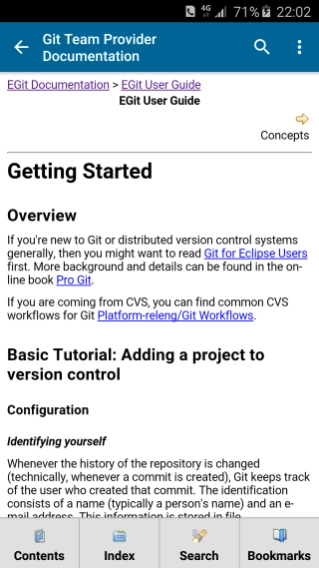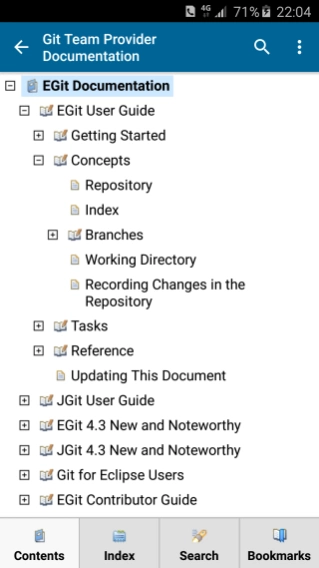Eclipse Help Viewer 1.0.4
Free Version
Publisher Description
Eclipse Help Viewer - Android viewer for Eclipse help format. Loads help from the containing plugin
Eclipse development environment has its own help format, which consists of HTML files for help pages, and XML files for Table of Contents and Index. It can also contain Lucene files for Search Results. It’s a specific format, different from CHM. Each help is delivered in an Eclipse plugin (or more than one - not supported here) which usually is specifically created for it, but it can also be only contain in a plugin which does something else. The plugins have the ‘.jar’ file extension.
Eclipse help is visible from Eclipse, for the installed plugins it will start a Jetty and a browser and the content will be displayed in a web interface.
At this application web site there is also a desktop application which can be used to view Eclipse help plugins without Eclipse.
Note that, as this app and the desktop application opens the pages from HTML files, and not as links from the server, the functionality can be a little different for some links
If demanded, this viewer can be transformed in a component to be used in other apps, because the creation of plugins is relatively easy, and so it could be used as a help platform
About Eclipse Help Viewer
Eclipse Help Viewer is a free app for Android published in the System Maintenance list of apps, part of System Utilities.
The company that develops Eclipse Help Viewer is epub.blue. The latest version released by its developer is 1.0.4.
To install Eclipse Help Viewer on your Android device, just click the green Continue To App button above to start the installation process. The app is listed on our website since 2017-12-31 and was downloaded 6 times. We have already checked if the download link is safe, however for your own protection we recommend that you scan the downloaded app with your antivirus. Your antivirus may detect the Eclipse Help Viewer as malware as malware if the download link to com.ehaviewer.ehaviewerapp is broken.
How to install Eclipse Help Viewer on your Android device:
- Click on the Continue To App button on our website. This will redirect you to Google Play.
- Once the Eclipse Help Viewer is shown in the Google Play listing of your Android device, you can start its download and installation. Tap on the Install button located below the search bar and to the right of the app icon.
- A pop-up window with the permissions required by Eclipse Help Viewer will be shown. Click on Accept to continue the process.
- Eclipse Help Viewer will be downloaded onto your device, displaying a progress. Once the download completes, the installation will start and you'll get a notification after the installation is finished.